As a RUSH University student, you are responsible for purchasing your own computer and any other devices and services you need for studying and learning. We have assembled the resources below to help — from purchase discounts to a specification guide for reference while buying your computer.
Discounts and financial support
RUSH offers discounted laptops and desktop computers through our partnership with Dell. However, students are free to purchase their devices from any website or retailer.
Computer specifications
When choosing the right computer to support your learning, here's what to look for:
Laptop computers
| For the... | Standard User | Power User |
|---|---|---|
| Windows-Based Laptops | ||
| Apple Laptops | ||
| For users needing to use the computer for basic productivity, running multiple applications such as email, web browsing and word processing | For users running resource intensive programs for audio/video editing, graphic design, running multiple operating systems, storing large multimedia files and playing games. | |
| Processor | Intel® Core™ i5 Processor | Intel® Core™ i7 Processor |
| Memory | 8GB | 16 GB |
| Storage | 256GB Solid State hard disk (SSD) | 512GB Solid State hard disk (SSD) |
| Optical drive | Optional | Optional |
| Network | Gigabit Ethernet, 802.11a/b/g/n wireless, Bluetooth 4.0 | Gigabit Ethernet, 802.11a/b/g/n wireless, Bluetooth 4.0 |
| Graphics | Integrated graphics | 1GB Dedicated Video Card |
| Ports | USB 3.0, HDMI, Mini DiplayPort | 3 USB 3.0 ports, 1 HDMI port |
| Battery | 4-cell Li-ion battery | 6-cell Li-ion battery |
| Operating system | Windows 10 64-bit Professional | Windows 10 64-bit Professional |
| Model | 13" MacBook Air | 16" MacBook Pro |
| Processor | 1.6GHz dual-core Intel i5 | 2.2GHz quad-core or faster Intel i7 |
| Memory | 8GB RAM | 16GB DDR3 SDRAM |
| Storage | 256GB PCI-e based flash storage | 512GB PCI-e based flash storage |
| Graphics | Supports 1920x1080 or higher resolution | Supports 1920x1080 or higher resolution |
| Network | 802.1ac, Bluetooth 4.0, USB Ethernet (sold separately) | 802.1ac, Bluetooth 4.0, USB Ethernet (sold separately) |
| Operating system | Mac OS X 10.15 Catalina or higher | Mac OS X 10.15 Catalina or higher |
Desktop computers
| For the... | Standard User | Power User |
|---|---|---|
| Windows-Based Desktops | ||
| Apple Desktops | ||
| For users needing to use the computer for basic productivity, running multiple applications such as email, web browsing and word processing | For users running resource intensive programs for audio/video editing, graphic design, running multiple operating systems, storing large multimedia files and playing games. | |
| Processor | 5th Generation Intel® Core™ i5 Processor | 5th Generation Intel® Core™ i7 Processor |
| Memory | 8GB | 16GB |
| Hard drive | 1TB SATA hard disk (7200 RPM) | 1TB Hybrid disk (HDD & SSD) |
| CD/DVD drive | Dual Layer DVD+/-RW Drive (Optional) | Dual Layer DVD+/-RW Drive (Optional) |
| Network | Gigabit Ethernet | Gigabit Ethernet, 802.11a/b/g/n wireless, Bluetooth 4.0 |
| Monitor | 24" LCD display @60 Hz Refresh Rate with EnergyStar rating | 27" LED display @120 Hz with EnergyStar rating |
| Video card/VRAM | Integrated graphics | 2 GB Dedicated Graphics Card |
| Ports | USB 3.0, HDMI, DisplayPort, or DVI | USB 3.0, HDMI, DisplayPort, or DVI |
| Operating system | Windows 10 64-bit Professional | Windows 10 64-bit Professional |
| Model | Mac Mini | iMac 27" with Retina 5K |
| Processor | 2.6 GHz dual-core Intel Core i5 | 3.3GHz quad-core Intel Core i5 |
| Memory | 8GB 1,600MHz LPDDR SDRAM | 16GB 1,600MHz DDR3 SDRAM |
| Storage | 256GB Solid state disk (SSD) | 1TB Solid state disk (SSD) |
| Graphics | Intel Iris graphics | AMD Radeon R9 M290 with 2GB of GDDR5 memory |
| Network | Gigabit Ethernet, 802.11ac, Bluetooth 4.0 | Gigabit Ethernet, 802.11ac, Bluetooth 4.0 |
| Operating system | Mac OS X 10.15 Catalina | Mac OS X 10.15 Catalina |
Accessories
- RUSH Digital & Information Services recommends that your computer should include a webcam and microphone for participating in remote learning. If it does not, you can add a USB webcam and/or earbuds with integrated microphone.
- For privacy, we recommend a headset or earbuds.
Software
Microsoft Office: Word, Excel, PowerPoint
- If you do not already have Microsoft Office software installed on your computer, you can access it through RUSH's Office 365 subscription:
- Go to www.office.com
- Log in with your RUSH University ID and password.
- On the main screen, above the application icons, select "Install Office".
- Choose "Other install options."
- A new window will open and you will be able to download Microsoft Office.
Image
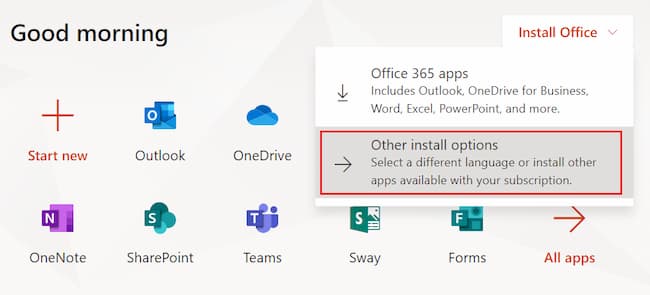
Internet browsers
- You should have access to more than one browser, such as Chrome, Firefox, Safari or Edge (preferred when using Office 365). All browsers should be the most up-to-date version available.
Adobe Acrobat Reader
- You should have access to the most up-to-date Adobe Acrobat Reader.
My Apps
- It is recommended that students use My Apps, a virtual desktop where Microsoft Office software, RUSH email and secure storage are provided and where you can log into the RULearning (Blackboard) remote classroom environment. Visit https://rush.sharepoint.com/sites/university for more information about the My Apps virtual environment, or get started by logging in at myapps.rush.edu.
Internet
- RUSH Digital & Information Services suggests 50mb/s for the speed of your at-home internet, whether wireless or wired connection.
- If you don’t have at-home internet, ask a relative, neighbor or visit your local library.
- You may also be able to use your mobile phone to create a wifi hotspot to your computer. Your wifi hotspot will depend on your mobile service plan and data allowance. Learn how to use your phone as a wifi hotspot.
