Quick links: New Student Checklist | Student Photo | Student Health Requirements | Onboarding Resource Fair | Online Onboarding Resources
We have collected information and resources to support you on your professional journey here at Rush. You will have many opportunities to network with students, faculty and staff in a variety of interdisciplinary activities, study in the student-only study lounge, participate in workshops that support wellness, or just relax and unwind in the Student Union.
The entire Rush team are pleased to welcome you to our community.
Action items: Before you start at Rush
1. New Student Onboarding Checklist
Complete this checklist of steps to start your student experience.
All students matriculating to Rush University must complete the New Student Onboarding Checklist. This checklist will take you through the steps to familiarize you with Rush University policies, ensure your information on-file is accurate, and provide you with helpful financial information.
2. Student Photo
Submit a photo for your student ID, online directory and more.
A student photo is required. Your photo will be used for your student ID card and will display in various places online, including the Online Student Picture Book and on your record in our Self-Service system. You can read guidelines and tips for taking and submitting your ID photo here.
3. Student Health Requirements
Rush University is committed to protecting the health and safety of our campus and neighboring communities.
Regulations for the State of Illinois require new students at Rush University to meet specific immunization and health requirements.
You’ll need to provide records before you are able to register for the academic term.
4. Onboarding Resource Fair
Learn what's possible from your Rush University student experience.
We have lots of fun things in store to welcome you to campus including our New Student Onboarding Resource Fair – like food, music and giveaways. Office representatives will be on hand to share resources to help you navigate your student experience on campus, and tours will be provided.
5. Online Onboarding Resources
Find materials to learn more about everything that Rush University has to offer you.
The Onboarding Resources page will help you navigate the essential resources that are designed to support your academic success. Each semester, a schedule of learning sessions is at your disposal to sign up and attend throughout the semester.
Now that you’ve completed your action items and gotten oriented, we invite you to explore this toolkit of resources to answer your specific questions, and start designing your life at Rush.

This secure site is your command center for learning at Rush. You can do all of the following and more in one place:
- Connect to your online classes
- Manage your financial aid
- Speak up with an anonymous complaint if something isn’t right
Log into the portal with your Rush ID and password.

When you’re on the go, the MyRushU app lets you use your phone to:
- Check your grades
- Access Blackboard to view assignments, events and announcements
- Pay bills and view your financial aid and banking information
To get started, search “MyRushU” in the Apple App Store or on Google Play.
Download the app, then log in with your Rush ID and password.

Rush University uses online platforms like Canvas for many of its classes. We’ve created a guide to everything you need to know for successful online learning.
If you have questions about the apps and programs you’ll use, or the devices you’ll need, check out our Technology Orientation & FAQ.
And whenever you need tech support, we have experts available—here’s who to contact for help.

You can purchase books and equipment from the Matthews Rush Bookstore, located on the second floor of the Armour Academic Center. Consult your academic program requirements for books and equipment before purchasing.

The Center for Academic Excellence provides holistic, targeted learning support for Rush University students. With services from writing support to academic coaching, their goal is to support each student from enrollment to degree completion.
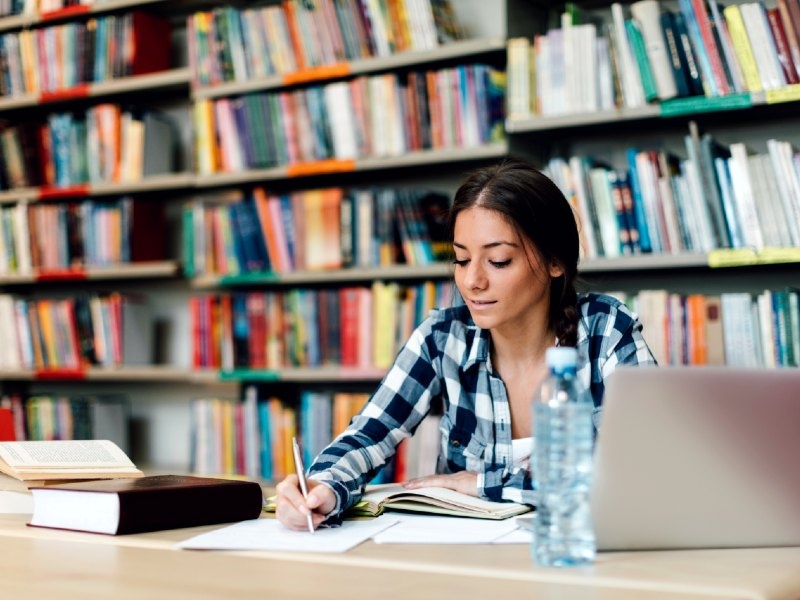
The Library of Rush University Medical Center contains spaces for collaborative work and individual study. From home or on campus, you can access databases, e-journals and e-books. The McCormick Educational Technology Center offers computer labs and research software, plus laptops and iPads available for checkout.

Understanding the costs of higher education is more important than ever, and Rush University is here to help. Start with the Office of Student Financial Aid for all your questions about tuition, grants and scholarships, work-study options, and frequently asked questions about it all.

At Rush’s Student Business Office, you’ll find help with the financial details that affect your life as a student — tuition, housing and other payments, health insurance and more.

Federal work-study opportunities are available at Rush for eligible students, based on availability of positions for students who wish to earn while they learn. You can obtain additional information about the work study application process on the Office of Student Financial Aid’s work-study website.

Our goal is to ensure equal access to facilities, programs and services at Rush for all students. The Office of Student Accessibility Services is your go-to resource for disability-related questions, providing an individualized, interactive experience to help meet your needs.
We encourage you to apply for accommodations promptly, although you may apply at any time throughout your program. Students seeking accommodations are required to complete a request for accommodation online form, and provide documentation—here’s how to get started.

Rush has more than 50 student organizations for you to explore. If you’re looking to connect with faculty and leadership as well as other students, the Rush University Student Senateunites representatives from each college to serve as liaisons between students and administration to address common issues and promote interdisciplinary activity.
In addition, the Rush Community Service Initiatives Program provides volunteer opportunities to use your distinct skills and talents to make a difference in our community.

Whether you’re beginning your university education at Rush or transferring from another institution, Rush welcomes you! Our International Student Services office can help you get started with a checklist of steps you’ll need to take before starting at Rush.
Visit the ISS website for help with navigating visa information, academic support services and on-campus employment. They’re here to make your time at Rush a success, with resources and guidance on everything from living in Chicago, to traveling while based here, to inviting your family to visit.

If you plan to use veterans educational benefits, please contact the Office of Student Financial Aid either by email at financial_aid@rush.edu, by calling (312) 942-6256 or visiting our office prior to registration so your enrollment certification can be prepared in advance. Additional information regarding the types of veteran benefit programs available and what processes you need to complete are located on Rush University’s Veterans Education Benefits website.

Wellness is a journey, and while this journey is different for everyone, we can all benefit from a little help along the way.
Recharge your well-being at the Center for Clinical Wellness, our hub for all things wellness with services including counseling, coaching, mini wellness retreats and an energy pod. Learn moreabout what they offer and how to make an appointment online.
Rush has more wellness resources for you, including:
- Rush University Student Wellness Association (RU Well), a student organization striving to support truly healthy lives
- Online yoga, fitness and meditation classes through YogaWorks, with your first six months free
- Rush Wellness Assistance Program: A comprehensive, system-wide resource for all Rush students and their families

