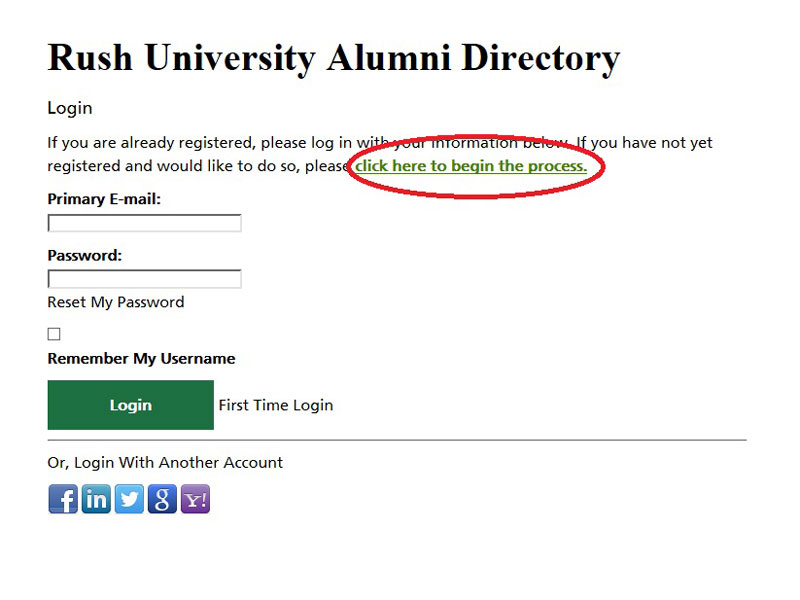
Welcome to the RUSH University Alumni Directory, your connection to fellow graduates from RUSH Medical College, the College of Nursing, the College of Health Sciences, the Graduate College and all Graduate Medical Education alumni.
Log in here if you are already registered
If you have not yet registered and would like to do so, you will have to complete the first-time login process. It takes only a few minutes and once you are done, you can log in with your email and password.
Click here to begin the first-time login process.
First-time login instructions
All you need to begin is your Constituent ID number and your full first name and last name. The Constituent ID number can be found:
- In emails sent to you from RUSH University
- On mail labels to RUSH alumni events to the right of your name (10 digits proceeded by zeros)
- Under your name in any fundraising reply card (10 digits proceeded by zeros)
Your Constituent ID can also be requested through the Alumni Relations Office at alumni@rush.edu or (312) 563-9058.
- When you have that information, select “Click here to begin the process.”
- An account lookup page will appear for you to enter your full first name and last name to find your record.
- Select your name from the display list by using circle radio buttons and click "Next."
Image

- You will then be asked to enter your Constituent ID number to verify your account. This must be 10 digits long; add zeros to the beginning of the number if you do not have 10 digits. Your Constituent ID is a unique number assigned to your record in Rush University’s alumni database. As a security measure, this ID is used for first-time access into the online alumni directory. Once you log in for the first time, you create your own username and password.
- Finally, you will set up your account information. Fill out the required (red asterisk) fields and accept the terms and conditions. You can also reset your password at this time which will replace the Constituent ID step. Additionally, you can select information that will be shared with other Rush alumni within the directory by clicking the grey "Hide" buttons. These changes will go into your profile once activated and can be modified at any time afterward. Confirm your email in this step — this will be your login for future access to the directory. You will receive a confirmation email once you save and continue from this page.
- You are welcome to spend more time expanding your profile with photos, as well as career and personal information. Please search for former classmates and friends via the directory link in the upper-right hand navigtion and stay in touch.
