Location
We are located on the 9th floor of the Armour Academic Center, in what was previously METC space. You can contact us any time by emailing CTEI@rush.edu.
Mission
The Center for Teaching Excellence and Innovation, under the division of Academic Affairs, supports and enhances teaching at Rush University by promoting teaching excellence and innovation, and student engagement throughout all learning experiences at the university. This is accomplished through faculty education and consultation, program consultation on curricular and programmatic enhancement, and support of the university’s mission regarding strategic teaching initiatives.
What do we do?
Provide support for all teaching modalities
The center provides workshops on various subjects that provide new skills or enhance current skills related to teaching, and one-on-one support for faculty to improve their face-to-face, blended, or online courses. Additionally, the center offers regular training for online teaching through the Online Teaching & Course Design class (OTCD) at least 3 times per year in Fall, Spring, and Summer.
Assist colleges and programs
Center staff members provide services for colleges and/or programs that are considering changes to their curriculum or pedagogical practices. Those services can include support for new teaching modalities or assistance with curriculum development, mapping and alignment of content with objectives and assessments. The center assists colleges and/or programs with student learning outcomes and assessments by using student performance data to make decisions on curricular or pedagogical change to improve outcomes and assessment performance.
The hub of innovation
CTEI is a department focused on the use of technologies to enhance teaching and course experiences. The staff members provide primary faculty support of the university’s learning management system (LMS), as well as initiate and support educational technologies used in courses and programs. CTEI staff members regularly explore new and more innovative ways of teaching and remain current on the most up-to-date advancements in the educational technology landscape.
Ensure quality online learning experiences
The center works with faculty members to ensure their online courses meet or exceed Rush University standards for online course design and online teaching. Center staff members work with colleges to provide support as requested, by college administrators and work in partnership with the units to ensure online courses are of the highest quality possible. The center is also involved in Quality Matters reviews of certain courses.
Are you Rush University Faculty? If so, find out how our faculty is involved in what we do and how you might be able to get involved as well.
As of Fall 2022, all Rush University College of Health Sciences, College of Nursing and Graduate College courses are utilizing Canvas for course management.
Coming soon in 2025 the RUSH University Medical College will complete its transition from Entrada to Canvas.
Visit our Canvas page for information regarding the transition and training opportunities, Canvas Learning Management System Updates.
-
Absolutely!
- Faculty can download the Canvas Teacher app either on your iOS or Android device.
- For Android devices, download from the Google Playstore. For further instructions, visit How do I download the Teacher app on my Android device?
- For iOS devices, download from the Apple App Store. For further instructions, visit How do I download the Teacher app on my iOS device?
Image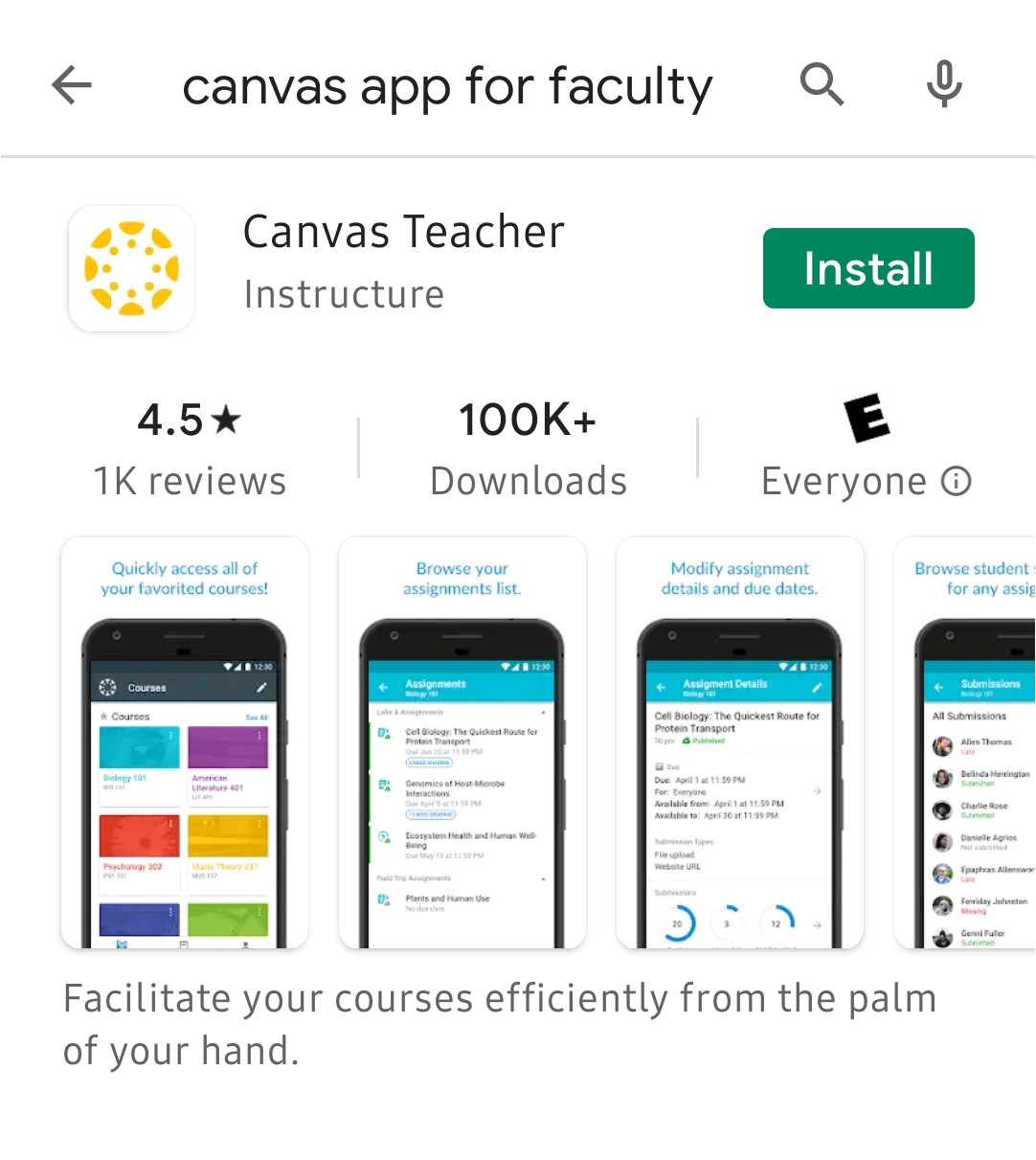
- Students can download the Canvas Student app on any iOS or Android device.
- For Android devices, download from the Google Playstore
- For iOS devices, download from the Apple App Store
Image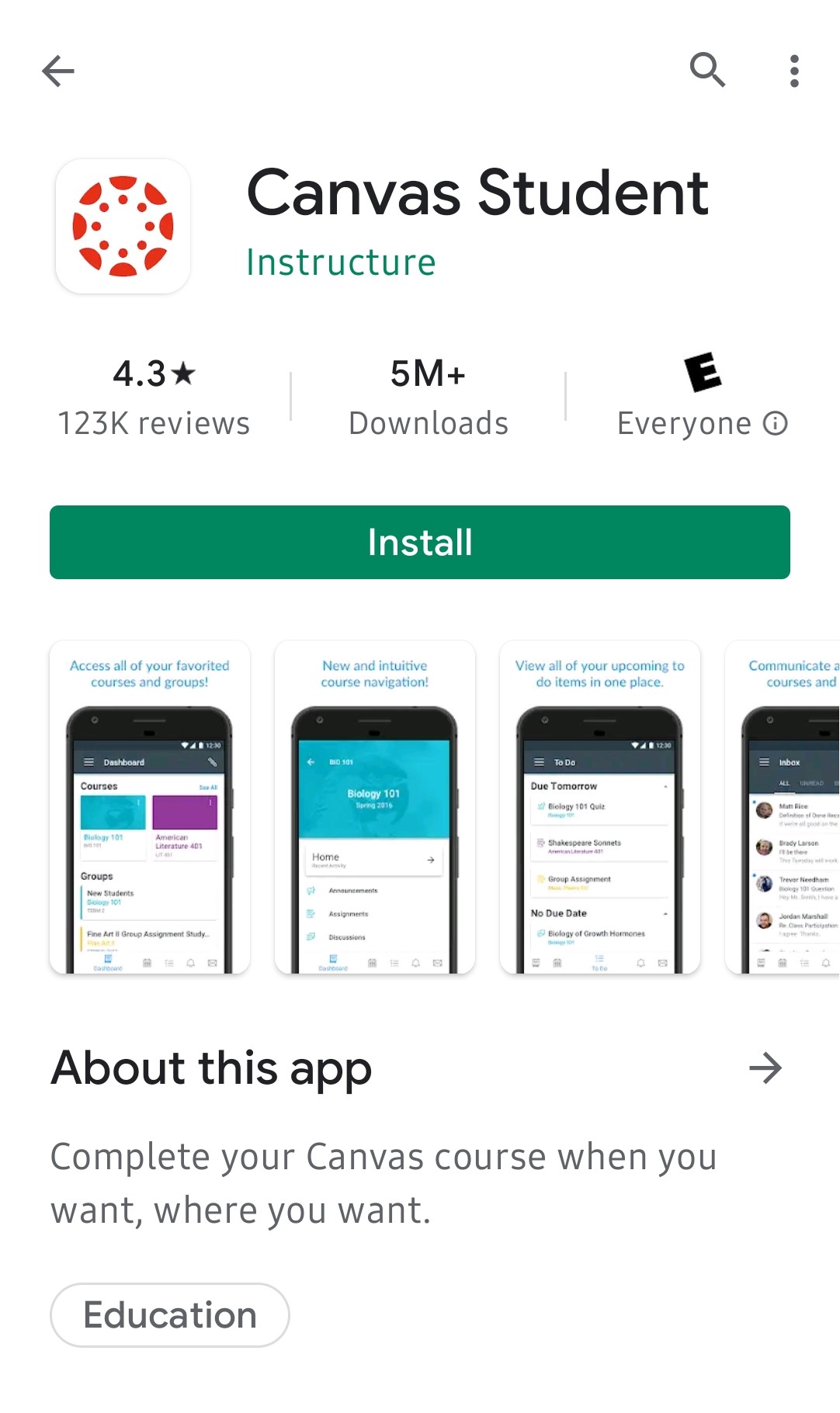
- Faculty can download the Canvas Teacher app either on your iOS or Android device.
-
Please let your students know the following Canvas resources are available to them:
- Getting Started with Canvas in 10 Steps (log into O365 with your Rush email address and password to view)
- Canvas Student Guide
- Canvas Video Guides for students
-
Rush University - Canvas Help Contact:
- Email: University_Apps_Ticket@rush.edu
- Phone: Rush University IT Support - 312-563-2527 (3-CLAS)
For Help 24 hours a day, 7 days a week contact Canvas:
- Chat: Canvas Live Help Chat
- Canvas Hotline Call: 872-225-5015

Interested in learning new teaching skills or technologies? See what we offer and how to participate.

Interested in the learning technologies offered at Rush University for our faculty? Check this link regularly for updates or to request a technology.

In this section, you will find a variety of helpful resources, such as Canvas tutorials, information about teaching strategies, dealing with student issues, educational research, and much more! Visit often as this will be updated regularly.

Within this link you will find the Rush University standards, helpful resources for teaching blended and online, and information about training offered for online and blended teaching.
-
Your Classroom Faculty Guide to AI | | RUSH University
The CTEI team has put together a page full of AI resources for the classroom. Visit this page often as we continually keep up with the dynamic changes in the world of generative AI.
-
In 2021, under the guidance of instructional designer Laura Smith, CTEI created a Podcast called Teaching in the CTEI.
Some episodes you’ll find on the Podcast include discussions with Rush Faculty members Kathryn Osborne, Jenny Popova and Bridget Hahn as well as interviews with other faculty members across the US on their own experiences transitioning to Canvas! Check it out, new podcast episodes added each month. If you would like to be featured in a podcast, email CTEI@rush.edu.
-
Auto Archiving of Panopto Videos
Beginning December 2021, Rush implemented a retention policy for Panopto recordings. Any recording that has not been viewed by either students or faculty in more than three years will be auto archived and within three months of remaining in archive will be removed permanently. Once removed, the recordings will no longer be accessible by either faculty or students and will not be recoverable.
This archiving will be a continuous process that is automatic by Panopto, so faculty members will need to be aware of the age of their videos, and they should download them when they are getting close to the three-year mark if they wish to keep a copy. Recordings that are more than three years old but are still in active use in courses will not be removed.
If you would like to keep any recordings that have not been viewed in more than three years from the dates of creation, please use these instructions to download them as MP4 files. For assistance, questions or concerns, please email CTEI@Rush.edu.
-
Online Teaching Course and Design (OTCD) Courses:
OTCD 1.0
OTCD 1.0 will be taught in Canvas, so anyone taking the course will get the learner’s experience of Canvas. The course will NOT cover how to use Canvas, but it covers the most effective practices of designing and teaching online courses.
OTCD 1.0 teaches you a lot about online and blended teaching. Many participants have also said it has helped them become a better face to face teacher, too. The course does not have any set meeting times online or in person. It is a 5 week course and is completely online. The course does have required assignments, interactions and due dates.
Taking OTCD 1.0 is a requirement for anyone who teaches a course that is 50% or more online. Email Angela Solic for upcoming course dates or any questions about the class.
OTCD 2.0
OTCD 2.0 will be offered to graduates of OTCD 1.0 as well as those who have an exemption from OTCD 1.0.
The course will be asynchronous and 6 weeks long, but will have 2 weeks “off” for time to work on the projects that are assigned in the class. Optional synchronous sessions will be offered.
Content will cover more advanced skills in online teaching and course design, notably creating interactive learning objects, creating instructor videos, artificial intelligence, differentiating instruction, infographics and more. Email Angela Solic for upcoming course dates or with any questions about the class.
Helpful Information
Canvas Information for Students
For faculty members: Who do I contact for what? Should it be an instructional designer, 3-clas, or an instructional technologist? Find out on this handy, one-page handout.
CTEI YouTube Channel - find workshops and more!
Best Practices for Online Teaching
Visit our CTEI Center Hub for the Rush Online Teaching & Course Design Best Practices (log in required with your RUSH email and password).

Director
Angela_Solic@rush.edu
(312) 563-3740

Instructional Designer
Lynette_Washington@rush.edu
(312) 942-3152

Instructional Designer
Branka_Manojlovic@rush.edu
(312) 563-0587

Instructional Designer
Margaret_Checchi@rush.edu
(312) 563-0917

Instructional Designer
Laura_Smith@rush.edu

AI Education Specialist
Emily_M_Rush@rush.edu

Instructional Technologist
Daniel_Martin@rush.edu

